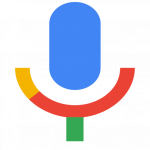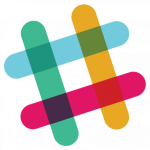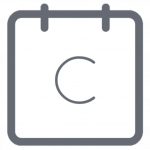Instructions
To use the Missional University GSuite for Education applications, please exit out of any personal Gmail accounts. Then log into your Missional University email prior to using the applications.
GOOGLE GMAIL
Work faster and collaborate better with powerful email features
Search for messages, organize your inbox, and build relationships with integrated chat and video calls.
URL: mail.missional.university
GOOGLE CONTACTS
Organize, review, and merge your contacts. Create personal mailing lists.
Quickly send messages to groups of people you contact the most, without entering their addresses individually. With Google Contacts preview, it’s easy to keep all your contact information in one place and reach several people at once.
URL: mail.missional.university
[CLICK ON THE 9 DOT GRID IN UPPER RIGHT AND THEN ON THE CONTACTS ICON -- CLICK ON "DIRECTORY" TO ACCESS MU DIRECTORY]
GOOGLE CALENDAR
Use integrated online calendars designed for teams
Keep track of important events, share your schedule, and create multiple calendars.
URL: calendar.missional.university
GOOGLE GROUPS
Manage and participate in online discussions
Create mailing lists and forums, share files with team members using one address, and more.
URL: groups.missional.university
GOOGLE MEET
Hold video meetings with people inside or outside your organization.
Join meetings on the go, virtual training classes around the world, remote interviews, and more.
GOOGLE CHAT
Communicate with direct messages and group conversations.
Ask quick questions, collaborate in group chats, create virtual rooms for team projects, and more.
GOOGLE VOICE
A free phone number for expanding your network
Use your free number to text, call, and check voicemail — all from one app. Plus, Google Voice works on all of your devices so you can connect and communicate how you want.
Additional Resources
Missional University uses Slack for both administration and course development. In addition, you may want to have accounts on Calendly (which can be integrated with your Google Calendar), Signal (which provides end-t0-end encryption), Skype, and WhatsApp.
SLACK
Slack is where work flows.
It's where the people you need, the information you share, and the tools you use come together to get things done. Slack is a collaboration hub for work, no matter what work you do. It’s a place where conversations happen, decisions are made, and information is always at your fingertips. With Slack, your team is better connected.
Download the Application for Desktop and Mobile. Missional has both Admin and Agile teams using Slack.